 Gold Application Development
Gold Application Development
Gold Data Analytics
Gold Cloud Platform
Gold Cloud Productivity
Gold Enterprise Mobility Management
Silver Messaging
Silver Collaboration and Content
Silver Small and Midmarket Cloud Solutions
Certified Gold Partner for over 20 years

OneDrive for Business
The Challenges
- We need to move our personal drives to the cloud.
- We need secure, personal storage for our employees.
- Our team needs to be able to easily share and collaborate on documents.
- Our team needs to be able to access and edit their documents anytime, from anywhere, on any device.
Simple sharing and storage
Securely store and share files from anywhere. OneDrive offers native desktop, browser and mobile experiences on your devices. Access and make changes that sync automatically in the cloud or sync local copies of files for offline viewing and editing on your PC or Mac. Confidently share your files so other people can access them seamlessly and securely.
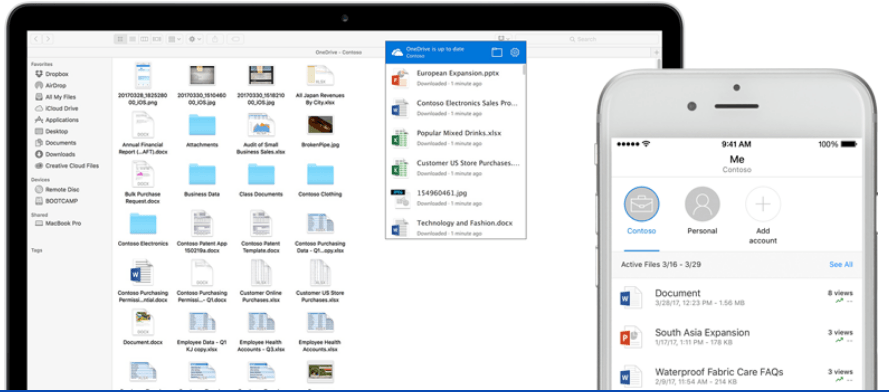
Seamless collaboration
Work faster and smarter with anyone inside or outside your organization. OneDrive enables real-time co-authoring in familiar desktop apps like Word and PowerPoint and saves you time with a single click to attach files to emails in Outlook. Use built-in search and discover tools to find the most relevant files and let others find your work.
Untethered mobility
Stay connected with your files and folders from anywhere. OneDrive mobile apps for Android™, iOS®, and Windows present the best Office experience, beautifully rendered on your favorite devices. Access files and folders in OneDrive or in SharePoint team sites when you’re on the go.
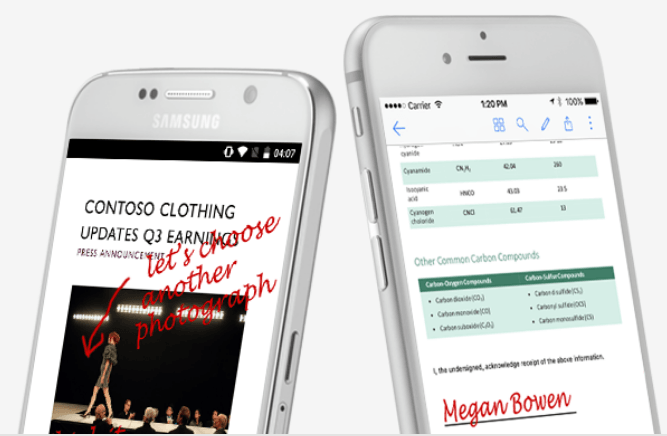
Controls for security
Set device access rules, view device reports, and remotely wipe devices that are lost or stolen—all from the admin center. You can see which files are being shared and with whom. In-app sharing enables each employee to seamlessly share and set specific access permissions for their files, based on the organization’s settings.
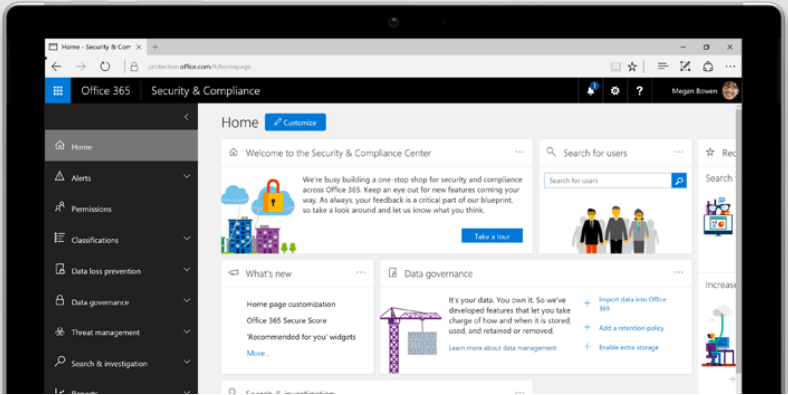
How can B2B help?
At B2B Technologies, we can
- Review your current personal drives and help you move them to OneDrive for Business
- Work with you from planning through implementation to configure Office 365 and roll out OneDrive for Business to your team.
- Fill in any gaps in your team as you roll out OneDrive for Business.
- Work with you to ensure that you and your team get the most out of OneDrive for Business.
